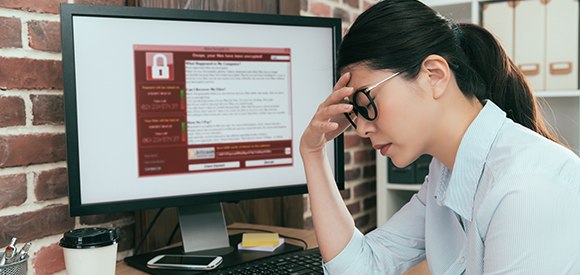We will not exaggerate if we say that ransomware is a disaster. At some point, it is worse than any other type of malware. A good IT professional can cure your malware-infected machine while they won’t be able to do anything if it is hit by ransomware.
In 2018, ransomware was the most significant malware threat across the world. And there is no single sign that the situation will change this year. According to Cyber Security Ventures, a new organization will become a ransomware victim every 14 seconds in 2019.
It is interesting to note that 75% of the companies infected in the past were using advanced endpoint protection. And 50% of the surveyed 582 cybersecurity experts think their organization is not ready to prevent a ransomware attack.
So, what is ransomware? It is a type of malicious program which encrypts your files or locks your computer. To decipher it, you need a unique key code owned by the cybercriminal. And the hacker wants money (ransom) in exchange for the key. Let’s have a more in-depth look at ransomware and ways to protect yourself from it.
Ransomware Types

There are two basic types of ransomware – encryptors and screen lockers. The first ones code your files, the latter ones take hostage of your whole OS. Encryptors appear to be more popular. Some of them not just encrypt your files but also delete them one by one till you either pay the ransom or till all of them are gone forever.
There are a few main forms of ransomware:
- Scareware. It uses social engineering to convince users to go to an infected website or buy a fake software (for instance, antivirus). Once your machine is infected, loud pop-up messages and alerts will appear on your screen and inform you how you should pay the ransom.
- Doxware. Using this mix of malware and a personal data leak hackers threaten to make your private photos, conversations and other sensitive files public unless you pay them a ransom, of course.
- RaaS. This form of malware reminds of an MLM model. Its distributors don’t even need any technical knowledge to infect other users’ machines. And they get about 60% of the black profit. This model is relatively new and uses bitcoins to hide and launder the money.
How Does Ransomware Attack Work?
There are several ways for hackers to distribute ransomware. The most common are phishing emails or exploit kits. Phishing spam usually contains malicious attachments which people consider trustworthy. Using social engineering tools hackers may get administrative access to your machine quickly. Once opened, malware launches its worse scenario.
Exploit kits are more aggressive and don’t require users to do anything. They help attackers find security holes in software which was not updated. Once the vulnerability is detected, the hacker uses it to deliver ransomware to the machine.
No matter how ransomware infects your machine, it will encrypt your files, and you won’t be able to work with them till you pay the ransom. Hackers may even pretend law enforcement representatives. They would say that you violate the law using pirated software and demand to pay a ‘fine.’
Who is the Target?

Ransomware attacks are usually well targeted. And anyone can become a victim. Remember the WannaCry attack back in 2017? It hit more than 200,000 users around the globe. Many people who hadn’t updated their Windows OS on time became victims. Windows XP users suffered the most because Microsoft stopped supporting this OS a few years before.
But of course, larger organizations are more likely to pay more money than individuals. That is why they are the primary target.
Such companies often use custom made software which needs a particular approach to be updated. Many of them do not bother to provide timely updates. Finally, some institutions may lack money to purchase antimalware software, and they are more likely to pay the ransom to regain access to their documents.
Should you pay the ransom?
When your computer gets infected, paying the hacker seems the only right decision. But should you pay the ransom even if it is affordable?
Well, the answer is NO. First of all, no one can guarantee that the hackers will send you the recovery key after you pay them. Remember the Petya ransomware? It was programmed in a way that would not allow any file recovery. How can you trust a criminal anyway? Another reason not to pay is to discourage the hacker from future attacks (probably stronger ones).
What you should do is to invest in good antimalware software. It is worth it. Even the smallest ransom is more than what you would have paid for decent antimalware protection.
How to Protect your Devices from Ransomware?

Are you curious to know how to prevent ransomware? There are several things which you can (and should) do to stay away from trouble. Let’s briefly cover those.
- Install a reliable best antivirus for Windows 10. It is always better to prevent a disaster than to have to deal with its consequences. Majority of modern antivirus software can detect and resist ransomware. Take some time to investigate the best options and choose what fits your needs better. And don’t forget to update the software regularly; otherwise, it won’t be effective.
- Update your OS. Not only timely updates of antivirus software are essential. You also need to constantly update your OS to get rid of vulnerabilities on your machine. The hackers will have fewer chances to access your hard drive.
- Be careful with email attachments. You already know that ransomware arrives with emails. Therefore, it is strongly advisable to disable automatic attachments opening and to avoid downloading attachments from unknown senders. Actually, it is better to not to open their emails at all.
- Avoid installing unauthorized software. To get new programs or software, choose reliable sources.
- Backup your files. The good idea is to copy your most important files to cloud services or portable devices. Consider enabling automatic copying. Of course, this measure won’t stop ransomware. But you won’t be too worried about losing your files because you will know you can restore them.
Bottom Line
Ransomware attacks are the biggest threat to cybersecurity around the globe. Cybercriminals keep on creating new and more sophisticated ways to get the money from their victims. And it is not likely that the situation will get any better. At least not in the nearest future.
So, there is no 100% guarantee that you won’t become the next victim. However, you are in power to leave fewer chances for hackers to infect your machine. Some investment and easy steps will help you to stay secure.
But if you are still unlucky enough to be hit by ransomware, don’t even think about paying the ransom!