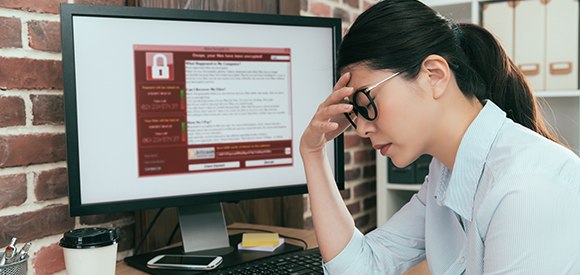In 2020, third-party antivirus protection is a must. You can’t rely on the Microsoft Defender to protect your Windows from outside threats. The same is true for macOS and mobile platforms (Android and iOS). But how do you know which software to purchase? How do you make the right pick when the market is full of options? The best course of action would be to go with the most popular solutions.
Avast and Total AV are top-10 antivirus programs with strong customer bases and impressive real-time performance. In this post, we’ll compare TotalAV vs Avast and help you choose between the two. Both products have their pros and cons, and it’s essential to know in advance what you can expect to get with each antivirus. We’ll go over their protection features, extras, lab test results, plans, 30-day money-back guarantees, and free trials.
These solutions come with generous sets of features, flexible pricing plans, and a money-back guarantee. For the sake of this review, our team ran a series of tests to evaluate the performance, system impact, the UI (User Interface), and more. At the very bottom, you’ll find our experts’ verdict. Without further ado, let’s start this Avast vs TotalAV comparison and see which company ends up being the winner!
Detailed Comparison of Plans and Prices
With the introduction out of the way, it’s time to check out the available plans and prices. Refer to the comparison table for a quick look at the costs and read on to learn more about each package:
Total AV

- Antivirus Pro ($29/year)
- Internet Security ($39/year)
- Total Security ($59/year)
Avast

- Premium Security (Single-Device) ($69/year)
- Premium Security (Multi-Device) ($89/year)
- Ultimate Security ($99/year)
Total AV Antivirus Pro. This is the entry-level package, and it’s also the cheapest. However, despite the modest price-tag, Antivirus Pro is quite feature-packed. With it, you’ll be able to protect three devices at the same time. For a regular person with a desktop computer, a Smartphone, and a tablet, that should be more than enough. Take a look at what this package has to offer:
- Antivirus protection (checks all the downloaded/installed files and apps in real time)
- Anti-ransomware protection (safeguards against encryption malware that blocks access to your personal data)
- Anti phishing protection (keeps fake websites and scams at bay)
- Web shield (eliminated malicious URLs)
- Cloud scanning (prevents zero-day attacks)
- Spyware protection (also protects against adware)
- Performance boost (includes device tune-up tools, a browser booster, and a disk cleaner)
Total AV Internet Security. The next tier builds upon Antivirus Pro and adds a couple of additional features. First of all, you’ll have it on five devices, which can cover both you and your partner (or even a relatively small family). The other standout extra is Safe Browser (Total AV’s VPN service). It will help you hide your online activity from third parties like hackers, governments, and your internet service provider.
With the VPN service, smartphone and computer users will have an opportunity to watch their favorite movies and shows on otherwise blocked platforms.
Total AV Total Security. And if you want to cover more than five devices, consider upgrading to Total Security. It can protect up to six connections simultaneously. As for the additional tools, you’ll get the VPN service, all the modules from the entry-level package, and more. The extras include a password manager and an ad-blocker.
It includes Secure Password Vault, which is quite versatile and multi-functional. Having it, you can create hard-to-crack passwords, sync all your credentials, and store them in a safe environment. The Ad-Blocker is self-explanatory: it blocks all the ad pop-ups and prevents them from overrunning the OS.
Avast Premium Security. As you can see from the comparison table, Premium Security is available both for a single device and multiple devices. The number of simultaneously covered connections (devices) is the apparent difference between these two packages (one against ten). However, it’s imperative to note that with the single-device plan, you’ll only be able to protect a Windows-run computer. It won’t service Smartphone or tablet users.
The other leading platforms (macOS, iOS, and Android) are only supported by the multi-device tier. With Premium Security, you’ll get a long list of features, including:
- Virus/other malware protection (same as in TotalAV)
- Anti-ransomware protection
- Wi-Fi security scans (a scanning real time feature – looks for weaknesses in the network)
- Real Site (protection against fake/scam websites)
- Sandbox (for safely running potentially dangerous files)
- Powerful personal firewall
- Anti-Spam (protection against spam and phishing)
- Webcam protection (blocks camera hijackers)
- Spyware protection
- Gamer Mode (doesn’t interfere with your gaming experience)
Avast Ultimate Security. Just like Total AV’s Total Security, Avast’s Ultimate Security is the most expensive and feature-packed package. Along with all the tools and modules from the previous two plans, it comes with two extras. SecureLine is the company’s trademark VPN. Cleanup Premium, in turn, gets rid of junk files, frees up hard drive space, and boosts overall performance.
No matter which antivirus you end up choosing, you can always rely on a money-back guarantee. This is a refund policy that allows you to get all of your investments back (usually within 30 days). We checked how the money-back guarantee works with Avast and TotalAV and were pleased by how fast customer support handles it. Or, you can take advantage of the 30 day free trials.
These allow you to test-run the product(s) without paying a single penny. Plus, in contrast to the 30-day money-back guarantee, you won’t have to go through registration and authorization. And what about free editions – are they even available? Yes, they are, but the one that comes with TotalAV is very limited. It can scan the system and eliminate malicious code. Sadly, you won’t get real-time protection with it.
In contrast, the Avast Free antivirus is quite generous and will be an excellent starting point. It can be installed on all four major platforms and will check the system in real time. We also recommend installing the free editions of the Secure Browser and Password Manager. Obviously, the free products don’t have a 30-day money-back guarantee, as they don’t come with any time limitations.
So, which solution is a more reasonable purchase in this Avast vs Total AV comparison? Which company offers a better deal? The answer is TotalAV. Even though Avast’s free edition is better, Total AV is significantly cheaper and more flexible, making it the best antivirus in this regard.
Avast vs TotalAV: Comparison of Protection Features

As a feature-packed antivirus, Avast is definitely in the top-3 – has been for a very long time. Total AV also includes a long line-up of extras, but it’s slightly less impressive. We made a list of the most important features that you’ll get with both products. The hint, Avast is slightly better.
Let us check them out next to know for sure which one will be a better pick for you. First, take a look at the shared features, tools, and modules:
- Registry Startup Scan
- Anti-rootkit protection
- Smartphone Optimizer (boosts overall OS performance)
- Safe Browsing (for online banking and shopping)
- Personal Firewall (protects vulnerable networks from outside attacks)
- VPN (Virtual Private Network)
- 24 7 support (via phone, email, and the ticket system)
The VPN service Smartphone Optimizer and Safe Browser aren’t always included in internet security suites. That makes both Avast and Total AV good choices for the fans of useful extras.
And here’s what you’ll get exclusively with Avast:
- Behavioral Shield
- Email Protection
- Sandbox (allows safely running suspicious files/apps)
- Automatic updates
- Data Shredder (gets rid of unwanted files permanently)
- Webcam protection
- Automatic updates
With Total AV, you can count on:
- Device Tune-Up tools
- Live help (through a live chat)
- Chat/IM protection
Sadly, parental control features aren’t available with any of the programs. Overall, in this Total AV vs Avast comparison, Avast is a better pick, as it comes with a longer list of useful additional features.
Compare lab tests
No matter how feature-packed an antivirus product may be, it’s always essential to check its anti-malware performance. Without proper protection against modern-day threats, it will be pretty much useless. Now, Total AV and Avast might not be the most impressive solutions against hacker attacks, but they are, without a doubt, top-10 products. In real-world tests, they are only slightly behind the leaders like Kaspersky, Bitdefender, and Norton.
Until recently, Total AV used to be ignored by third-party lab testers. But that changed in 2020 when it made into the list of leading antivirus software. AV-Test evaluated it in April, and the performance was well above average. In the zero-day malware test, TotalAV eliminated 98% of the malicious samples. In the prevalent malware test, the results were even better: a 100% detection-elimination rate.
Overall, it earned 5/6 in Protection, with 5/6 in Performance and 6/6 in Usability. In the AV-Comparatives tests (ran in March-April 2020), Total AV’s performance was equally good. In the Real-World Protection Test, it received one star for blocking 98.5% of the planted samples. In the Performance Test, it acquired two stars.
And now, let’s take a look at Avast. It was also evaluated by the two leading third-party testers and achieved similar results. In the same AV-Test “trials,” it blocked 99% of the planted zero-day threats. In the prevalent malware test, we saw a 100% elimination rate. For that, AV-Test awarded it with 5.5/6 in Protection, 5.5/6 in Performance, and 6/6 in Usability.
The real difference was in the AV-Comparatives evaluation. With three stars in Real-World Protection and two stars in Performance, Avast proved to be the more reliable choice for a modern-day user. Our team of experts also ran a series of tests. In the malware protection test, TotalAV blocked 95% of the malicious samples. Avast managed to eliminate every single one.
The same results were achieved in the anti-ransomware tests: TotalAV caught most of the threats (98%), while Avast came through with a 100% detection-elimination rate. Both products are useful in the spyware antivirus tests as well. While the difference isn’t dramatic (manly if we refer to the AV-Test results), still, in this round of the TotalAV Avast comparison, Avast is a better choice.
Performance Impact and User Experience of Total AV and Avast

Last but not least, we need to talk about the system impact and user experience. Are Total AV and Avast easy to use, intuitive, and low-impact? A modern-day security suite needs to be straightforward and easy to navigate. The system impact also plays a vital role. If the software is lagging and putting too much strain on the CPU, it will interrupt your workflow, especially during a full scan.
Let’s start with TotalAV. Back in 2017, it used to be a bit over-crowded. Today, it is well known for the user-friendly dashboard. Everything is always within reach. You can access the most important sections with a couple of clicks and see the system status in the main menu. You’ve got six buttons in the center and on the sidebar, each with a featured image (a post thumbnail, if you will).
The scanning real time features are within reach as well. Quick, full, and scheduled scans are fast, thorough, and always include detailed logs. Speaking of scans, they are not demanding in terms of system resources and run quietly in the background. The official Total AV system requirements are well below average. Take a look:
- Windows XP (32- and 64-bit versions)/macOS 10.9/Oreo 8.1/iOS 11.3
- 2GB of system RAM
- 1.5GB of hard-drive space
- Pentium 4/Athlon64
Yes, Total AV is also compatible with older software and hardware, which is a big pro. Even if you have a rather old notebook or a desktop computer, this software will still protect you from outside threats. The same is true for mobile devices. Navigation is just as easy and intuitive. Plus, while TotalAV is highly configurable, you won’t have to change anything after the installation to make it work faster/better.
And what about Avast – is it on par with the rival? Just like TotalAV, it is compatible with all the major operating systems. The list includes Windows Mac (desktop) and iOS Android (mobile). The user interface is equally informative, quick-to-respond, and easy to navigate. Avast has always been one of the most user-friendly antivirus solutions globally, and the 2020 edition is even more welcoming.
In the background, Avast is very “silent” and doesn’t attack the user with pop-up messages. During a scan (quick and full), it requires slightly more resources to work efficiently, but the overall impact isn’t higher than with Total AV.
And here are the official system requirements:
- Windows 7 SP2 (32- and 64-bit versions)/macOS 10.10/Jelly Bean 4.1/iOS 10.0
- 1GB of system RAM
- 2GB of hard-drive space
- Pentium 4/ higher
So, who’s the winner in this round of the Total AV vs Avast competition? Both products are user-friendly, low-impact, and compatible with a long list of operating systems and platforms. However, Avast doesn’t work on XP or Vista, while Total AV doesn’t support Android 4.1 or iOS 10.0. That’s why we’re calling it a draw.
It’s up to you to decide which program is better for you. If you’re still running XP, go with Total AV. The owners of older phones, in turn, will probably pick Avast over the competitor. And if your device is too old to run either one of these products, don’t hesitate to take advantage of the 30-day money-back guarantee.
Final Verdict

That’s it for our comparison, dear readers! As we learned today, the Avast antivirus will be a worthy investment for your money. The same is true for its rival – Total AV. As always, it all comes down to your personal preferences and needs. If you put affordability and flexibility first, TotalAV will be a more reasonable choice. On the other hand, users in the market for a long list of extras and reliable protection will find Avast to be a better pick.
Besides, the Avast Free Antivirus is one of the best offers on the market, while Total AV’s program is average at best. Go over our comparison guide once again and read each section more carefully to make a thought-through choice. And if you’re still not 100% sure which product deserves your attention, we recommend taking advantage of the 30-day money-back guarantee. Or, better yet, use the 30-day free trials.
No matter which company you decide to trust with your protection, both Total AV and Avast will do an excellent job of safeguarding your computer/mobile device. To learn more about each product, you should check out our most recent posts slash reviews. They are even more detailed and will help you make an educated decision.