Mobile phones are everywhere these days: people of all ages carry them around 24/7. They tend to store personal and sensitive data on their smartphones and tablets. On top of that, most modern-day users believe that mobile devices are immune to malware and don’t require antivirus protection. Well, that’s a myth, and in this article, we’ll talk about the hidden dangers for the Android users.
True, “traditional” threats like Trojans and viruses aren’t an issue for a mobile platform. On the other hand, the relatively new cell phone spy apps are a serious problem. They are specifically designed to penetrate phones and record everything the user does. That includes browser history, the list of installed apps, and, of course, passwords and logins.
Spyware steals your credentials and gets access to bank accounts and sensitive corporate data. Once that happens, there’s almost no way of getting it all back. Technology is evolving at a rapid pace, but so are hackers and their toolsets, which is why it’s so important to be properly protected on Android devices. Let us start by checking out the ways of detecting spyware and then learn how to get rid of it for good. And don’t forget about good antivirus software.
Tips for Detecting Spyware on an Android Phone
So, how do you know that your Android device is infected? We compiled a list of the most obvious and easy-to-detect signs.
Suspicious phone behavior
- If your device tends to shut down on its own, turn the light on, or makes strange sounds, you may be dealing with spyware.
- Locate apps that you’re confident weren’t installed by you and get rid of them.
Heavy battery drain
- Check your phone’s battery usage – it is the same as always, or increased?
- Spyware is quite heavy on the battery and tends to drain a lot of energy.
Weird noises during phone calls
- We’re talking about beeps or any other similar sounds. In most cases, that means your conversations are being recorded.
- Keep your ears perked the next time you receive or make a call.
Random reboots
- If the OS used to work flawlessly but is constantly shutting down recently, it might be a sign of spyware.
- Third-party apps tend to disrupt the work of the OS.

How Does Spyware Get on Your Phone?
In this section, we’ll talk about the ways spyware gets on regular user phones. How do data security breaches happen? How does spyware steal information without the OS noticing it? Here’s all you need to know.
We get spyware with online downloads
The deadliest forms of spyware usually find their way onto user computers through legit programs. Yes, they are embedded inside the installation packages and are almost impossible to track. In other cases, they mask themselves as useful, harmless software. But, mostly, they come as a part of an installation package.
Spyware can be illegally installed on a device when you download:
- Browser extensions, add-ons, and toolbars from third parties.
- Ad-blockers and various video players.
- Dangerous packages that are called anti-malware suits or anti-virus solutions that are, in fact, malicious. These kinds of packages usually come packed with certain types of malicious files called scareware.
- All kinds of apps that are “100% free” and use this fact to lure inexperienced users into downloading spyware.
It’s important to note that these types of downloads are usually bundled with not one, but several spyware apps. And, when you install the “harmless” programs, the spyware applications automatically get installed as well. As a general rule, the users have no idea that this is happening until it’s too late.
Plus, it’s quite a challenge to locate and remove such software. Even when you uninstall the primary app, that won’t help you get rid of the spyware. So, to avoid this, make a habit of carefully examining every single file/folder/app you download online. We highly recommend downloading software and updates from official websites, not third parties.
We activate spyware by visiting websites and clicking on pop-ups
Sometimes, all it takes to get infected by spyware is to visit a contaminated web site with malicious content. These kinds of websites (or, rather, their pages) are filled with scripted code that automatically launches the download and installation of spyware the second the user visits. Here’s what you can do to avoid these kinds of unsanctioned downloads:
- Make sure you’re using the latest edition of the OS and the web browser with all the newest updates.
- When you see browser pop-ups, read them carefully. Plus, never click “Yes” or “Ok” when dealing with sudden prompts on the screen.
- And if these pop-up messages freeze the browser, don’t hesitate to restart your device.
We follow links, open emails, and read messages
If you see weird and suspicious emails, DM messages, or texts, turn around and leave. What we mean by that is you should delete all messages you’ve received and NEVER follow any of the provided links. It is the best way to protect your Android device from spyware.
These types of messages are known as phishing and “lure” naïve and inexperienced users into clicking the links and/or downloading attachment files. Mostly, they include payment info (like “you won 5K dollars”, or “you only have five days to pay the taxes”). In other cases, hackers use an almost exact copy of a contact that you know and trust.

Most popular names of spyware programs on Android
The open market is full of phone software for spying on a mobile device. The list is constantly growing, adding more sophisticated spyware that makes it easier to monitor and steal data. Here are just some of the names:
- XNSPY. With this app, you can get remote control of a target device and control it from afar. XNSPY easily fetches info from emails, SMS messages, phone calls, and chats on trendy platforms. The chats include Skype, Viber, WhatsApp, and more. It’s also possible to track the phone’s GPS location. XNSPY is compatible with Android 4.0 and higher and is available for $8.33 per month.
- FlexiSpy. For handling multiple devices simultaneously, downloading phone calls onto your drive, and tracking specific calls, FlexiSpy is a good pick. It supports Android 4.0.3 and higher but isn’t 100% compatible with Oreo. For $149, you can purchase a 12-month subscription plan.
- Spyzie. If you’re looking for the most feature-packed spying software, Spyzie is worth your attention. With it, you can not only track a user’s activity but also determine which apps he/she is using more frequently. Ultimate, the highest tier, costs $99.99 a year.
- SpyEra. The pros include a user-friendly interface, loads of various capabilities, and remote control features. Spy camera, remote app uninstallation, and checking battery levels are just some of the extras that you’ll get with this software. Sadly, the price-tag is too steep: $389 for a 12-month subscription.
How to Get Rid of Spyware on Android
And what do you do when malicious files find a way to infect your Android phone? How do you eliminate spyware if you’re a regular user without any technical background? The first, you need to install some antivirus software on your mobile (TotalAV is the best option). The following list includes the most effective and “user-friendly” steps that we can all take to get rid of spyware once and for all.
Turn off the phone
This simple trick will allow you to research spyware and ways to eliminate it on a different device. Plus, it will prevent the spyware from spreading further.
Activate the emergency mode
Once you’re done with the research and want to get down to business, switch to the emergency/safe mode. It, again, will limit the malicious app(s) from damaging the OS and the phone.
Update your operating system
It seems to be the most obvious and logical thing to do, but, sadly, many users neglect it. Android, much like iOS, Mac, and Windows, is constantly evolving, and we highly recommend updating to the latest edition. If you’re lucky, after the update, the OS will stop the spyware from completely taking over the device.
Run a full malware scan
While it’s always better to deal with malicious code before it “plants” itself onto the device, a full scan can still eliminate it. Remember: a fast scan might not do the trick, which means you should always launch a full scan. We’re not saying that this is a 100% working solution, though.
Change your passwords
The second you realize there might be spyware on your Android phone, you should change all your passwords. It is especially true for the most critical accounts. Your email address and credentials for the bank account(s) are probably the first things that require securing.
Activate 2FA (two-factor authentication)
When this mode is enabled, accounts will require not only passwords and logins, but also confirmation from your phone. It is one of the most effective remedies against spyware. There are several decent free apps for Android devices. Here’s a list of the best offers on the market:
- andOTP. It is a relatively new open source app with the full support of the TOTP protocol. It is user-friendly, intuitive, and it doesn’t take long to set up 2FA with it. All andOTP requires you to start working is a couple of permissions, and the Play Store will tell you all about them. The app is compatible with Google’s Authenticator and can create multiple backups.
- Authy. Device syncing, an offline mode, and an easy-to-use interface are Authy’s standout features. It works with the most popular account types and websites (including social media). With it, you can forget about annoying ads and in-app purchases. And, it’s very similar to Google’s and Microsoft’s authentication apps.
- Google Authentication. Without a doubt, this is the most popular (and easy-to-use) 2FA app on the planet. Owners of Google accounts (including email and cloud, to name a few) should make a habit of using this app. It’s also compatible with a long list of third-party sites.
- Built-in Authentication. Numerous apps, tools, and services have their 2FA methods. Social media, like Facebook and Twitter, use SMS messages. Banks, in turn, usually go with emails, as they consider them to be more reliable. Two-factor authentication needs to be enabled in the account’s settings.
Consider adding physical protection
We’re talking about enabling biometrics or adding a unique PIN code. These two measures will greatly increase the security of your Android device. According to the experts, it is almost impossible to tamper with a mobile device that’s protected this way.
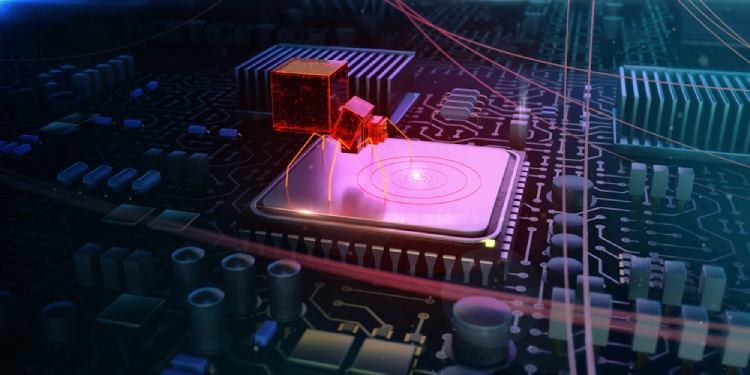
Implement a factory reset
Yes, this is when you format the device and eliminate any piece of data on it (including important files). Factory resets are arguably the most effective way of getting rid of all types of malware. For regular users that don’t want to get into all the details discussed earlier, this is the safest bet. After the reset, the phone will restore to the default settings.
Make sure to back up your list of contacts, photos, videos, and all the other important data before proceeding with this. Here’s how you can launch a factory reset:
- Go to Settings – Additional Settings
- Find the “Backup and reset” option at the bottom and select it
- Next, locate “Factory data reset”
- Choose “Erase all app data and apps that can be uninstalled”
That’s it!
Once your Android phone is reset, we recommend downloading a monitoring app like the AppNotifier. It will let you know whenever a new app is installed on the OS.
It is important: some advanced types of spyware manage to survive even after a factory reset. Keep that in mind and don’t immediately load all the backed up files back onto the fresh OS.
Our guide on how to find and remove spyware on an Android device
- Go to Settings – Additional Settings
- Find “Application management” and tap on it
- That folder includes a long list of names. Start a search using terms like Trojan, track, monitor, and spy
- If you see a match for any of those terms in “Aliases,” don’t hesitate to delete those apps.
- Simply select them and tap on Uninstall.
- Sometimes, “Uninstall” isn’t available – only “Disable.” The trickiest spyware does this intentionally from the administrator settings to protect itself.
- To battle this, go back to Settings, and select Lock Screen and Security. In Security, find the “Phone/Device Administrators” menu. From there, you’ll be able to lift this lock and get rid of the malicious app(s).
Most advanced spy apps use fake and believable names to hide their true identities. If that’s the case with you, and you’re still suspicious, it would be a good idea to block unverified apps. These are apps that weren’t verified by the Google Play Store team. Here’s how you can do that:
- Go to Settings – Additional Settings
- Tap on “Safety and privacy”
- The “Unknown sources” box is probably checked – uncheck it
- This will make sure apps that aren’t included in the Play Store won’t be able to automatically install themselves
Again, sophisticated spy software will find ways to conceal itself even better and survive these steps. Less advanced spyware will certainly be blocked, though.
How to Prevent Spyware on Android
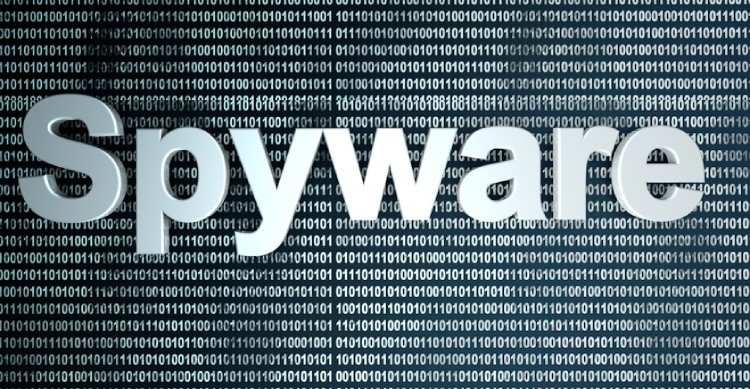
And now, let’s take a quick look at the best anti-malware solutions for your Android device. We hand-picked three of the most effective offers on the market that are equally affordable and reliable. They will serve as a preventive measure against spyware and stop it before it starts stealing your data and sending it to the hacker(s) on the other side.
- TotalAV. Smartphone optimization, pin-protected apps, and safe browsing are just some of the standout features of TotalAV for Android. The Browser Manager, Battery Life improvement, and the friendly interface are even more reasons to consider this antivirus over the competition. If you want to find hidden spyware and eliminate it, do consider this product.
- McAfee. One of the best things about this antivirus: it is equally reliable regardless of the platform of your choosing. It successfully protects not only desktop and mobile platforms, but also smart TVs, routers, and more. The Android app is compelling and includes all the necessary features and modules for finding and eliminating spyware programs.
We were impressed by McAfee’s list of Android-exclusive anti-theft features. Furthermore, most of these features are available with the free edition, including app lock and scan. Sadly, it’s ad-supported, but that’s a small price to pay.
- Norton. With this antivirus, you’ll get excellent protection against ransomware, adware, and, of course, spyware. The most expensive tiers also include web protection, a password manager, and a decent VPN. Norton’s Android app is equally user-friendly, easy to use, and has a low system impact.





